How do I reset my passwordUpdated 17 days ago
For In-App Purchases (via Google Play Store or Apple App Store)
There are two ways to reset your password in the app:
Log-Out Method
Use this option if you’re logged out of the app.
1. Tap “I have an account.”

2. Select “Email log in.”
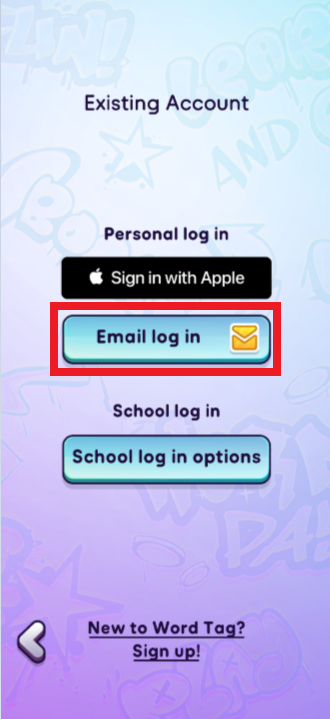
3. Enter your registered Email address and tap “Create new password.”
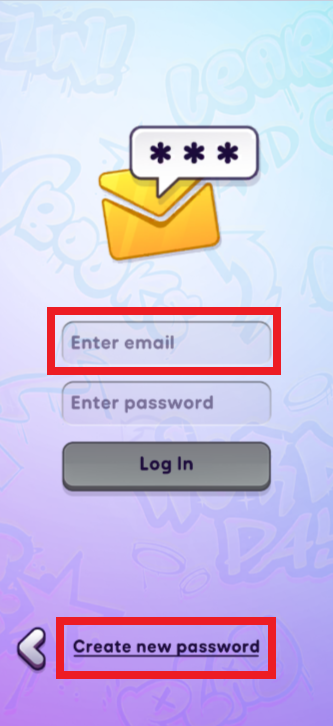
Check your email inbox (and spam/junk folder) for the password reset email, then follow the instructions to update your password.
Log-In Method
Use this option if you’re already signed in but need to reset your password to access the Parent Area.
1. Tap the Settings (⚙️) icon in the upper-right corner.

2. Select “Account Settings.”
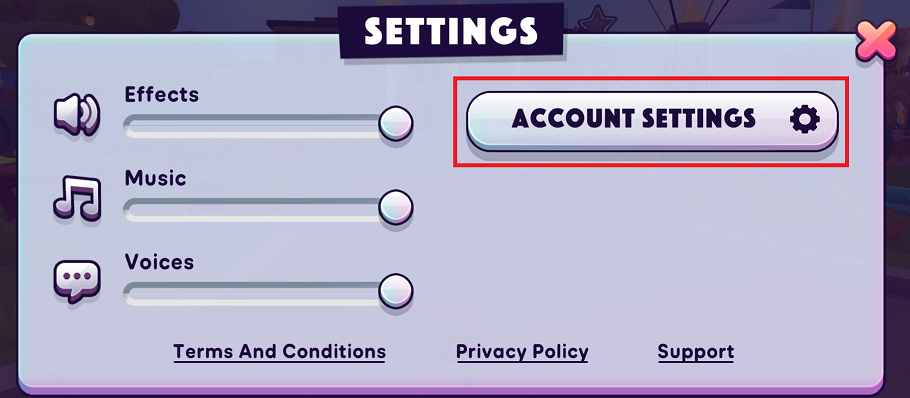
3. Tap “Reset Password.”
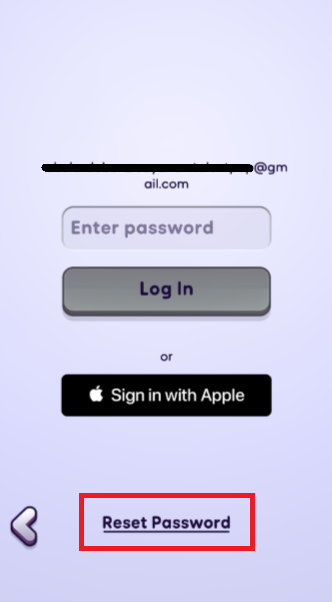
4. A reset password email will be sent to the email address currently logged in to the app.
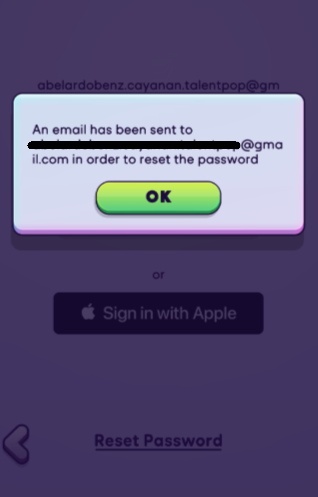
For Subscriptions Made Directly Through the Word Tag Website
You can also reset your password using the website:
1. Go to https://mrswordsmith.com/pages/stripe-portal-login.
2. Click “Forgot password.”
3. Enter your email address and follow the instructions in the password reset email.
If none of these steps work, please don’t hesitate to reach out to us here. Our team will be happy to assist you further and help you get back into your account.